Every ERP system contains a lot of data. Think about your contacts, customers, suppliers, objects, parts, orders, invoices and financial information. How do you keep the data in your system clean and why is that so important?
Clean data; good for now and in the future
- Works more pleasantly: It is nice to work with clean data. How annoying is it to search for a customer and find them three times in the system under slightly different names? A clean database saves a lot of time and frustration.
- Better performance: The amount of data can affect the speed and performance of the system. With a clean database, the system is less likely to crash and menus and tables load faster.
- Find information more easily: More and more decisions are data-driven. People want to take decisions based on complete and accurate information. This is much easier in a clean database than in a database with duplicate, incomplete and polluted data.
- Upgrade faster and easier: Data conversion is one of the biggest challenges when switching to a new system or upgrading to a new version. Clean data makes that part of the project a lot easier.
"Do you work with Microsoft Dynamics 365 Business Central? This system offers the possibility to automatically delete old records after a certain period of time."
How do you keep the data clean?
- Strict policies and clear rules: Establish clear policies for data-entry and data management. When in the process does this happen? How should it be done? And who is responsible? Because data pollution is often caused by a lack of clarity and structure regarding data entry and data management.
- Make use of authorizations: Many ERP systems, such as Business Central, have extensive options for setting authorizations. For each type of user and for each individual user, it can be set up who is allowed to view and/or change information, even per field.
- Use calm periods to clean up your data: Data cleansing is definitely not a fun job. Monastic work you could say. But because clean data has so many advantages, it is wise to periodically clean up your database. You often do not have the time to do this because of the hectic business you are in, but try to do this in a calm period.
- Analyze where things go wrong: Periodic data cleansing is useful, but it is even better to tackle the cause. Analyze by whom, where and when the data-entry goes wrong. And help employees to prevent or limit data pollution.
Tip for Business Central users: Automatically clean data
Do you work with Microsoft Dynamics 365 Business Central? This system offers the possibility to automatically delete old records after a certain period of time. For example, to delete change log records older than 6 months. But Business Central also protects against accidental deletion of records.
To use this functionaity, you must set up the so-called 'Retention Policy'. Dysel's specialists can help you with this. Want to know more? Contact us!